FunctionArgument Failure
While developing in the Wolfram language (Mathematica) has many advantages, I found debugging hard and confusing at times. The Wolfram language is much more flexible compared to other languages because it treats everything as Symbols and therefore a function can take everything as an argument. Really everything, a sound, an image, a graph, a Number, a String, a Webpage …. Therefore it is important to restrict the function to specific arguments, like Integers with patterns.
The Wolfram Language is a bit special in the way it handles functions which have been called with wrong arguments. Most built-in functions will give a message and return unevaluated when the arguments are not correct.
Like in this example of the build in Function Total which expects a List as input to calculate the sum of all its elements.

When developing complex code packages for my standalone Apps I needed a way to easily find the source of error. Since everything in the Wolfram Language can be a symbol, errors most of the time do not stop the evaluation.
Lets define a function which divides the argument by 2:
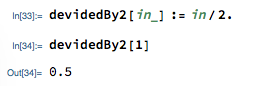
As expected when we give it 1 we get 0.5. But what happens if we give it an image as argument?
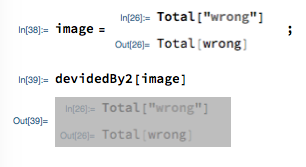
We get another image which is a bit darker. This is not what we expected therefore we need to restrict the definition of the function:
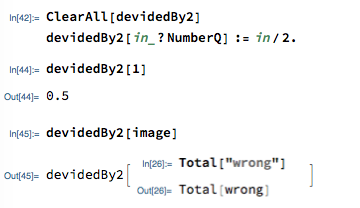
Now when we pass the image we get the unevaluated function back. This can be problematic when the result is used for more calculations:
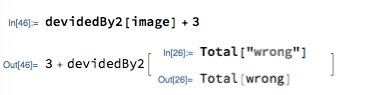
Now we still get a result and no error, because the Wolfram language can handle it.
In large projects this can lead to a big mess when something went wrong during the calculations. Therefore, it is important to restrict the function arguments and handle the cases when the arguments are wrong.
Therefore, I created the functionArgumentFailure package. Whenever a function is called with wrong arguments a FailureObject is returned and added to the global failurelist. Each FailureObject informs where the error occurred and the reason for it.
Basic Usage
Needs["functionArgumentFailure`"]
ClearAll[test];
test[a_?StringQ] := 1;
test[args___] := functionArgumentFailure[test, args];
So whenever the pattern of test["some string"] is not matched the functionArgumentFailure is called with 2 arguments. First the name of the failed function and second the arguments.
Make sure to use 3 _ for the pattern test, as this allows zero or more arguments.
Here is an example where the function test has been called with not enough arguments:
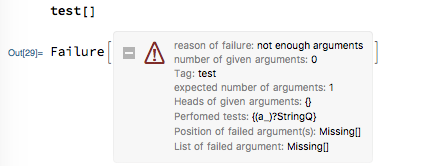
For further information see the Examples.nb Notebook and the unit tests in the github repository.
Further notes
In version 10 the Failure Object has been introduced, and the Function FailureQ has been added in version 10.2. The FailureObject is not often used in the internal functions but I think it is ideal for error handling.
The functionArgumentFailure only produces a FailureObject and a Message, but does NOT stop the evaluation.
This must be handled when the function is called with FailureQ.